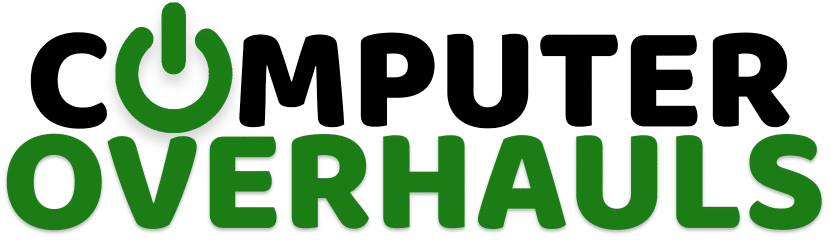The New York Times
BUSINESS/FINANCIAL DESK
PERSONAL BUSINESS: SHORT CUTS;
When your PC Is on the Fritz, Who you gonna call?
I WAS having commitment problems. Not with a relationship. This was more serious — this was with my computer.
Annoying pop-up advertisements kept asking if I wanted to continue antivirus or antispyware trial programs. I wavered. Should I buy? Would it help or destroy my computer? Was it a scam?
Chickening out, I pressed the continue button. Then, like a boyfriend setting an ultimatum, the program sternly told me that I had 10 more days to make up my mind.
What to do?
What else — call in a therapist.
I saw a flyer on a bulletin board at a Quiznos sandwich shop for Adam Sanderson, chief executive of Computer Overhauls (www.computeroverhauls.com). A computer doctor! He would have to do.
When I called he sounded knowledgeable and reassuring. For $199, he would clean my family’s year-old computer, install the appropriate programs and have it running in tip-top shape.
Customers can either deliver their tower, as he called it (I always thought of it as the hard drive) to his offices in New Rochelle, N.Y., or in Manhattan, or he will pick it up.
NOTE: With our new remote assistance tool you do not have to bring in your PC
Adam, 25, who has an M.B.A. with a specialty in information technology, showed up at 10:15 a.m. sharp, nattily dressed. This gave me confidence.
I confessed my commitment issues. He’d heard it all before.
”People get scared,” he said. ”They say they don’t want to touch anything.”
It was good to know that I wasn’t out there alone.
Adam gave me a quick rundown of what I needed: a firewall, antivirus and antispyware software.
The firewall acts like a doorman. If an unwanted intruder should come knocking, the firewall goes up.
Apparently my software, Microsoft XP, has a built-in firewall, so no problem there. Most older programs don’t, so you can either upgrade the software, buy firewall software or purchase a hardware router, a mechanism the size of a slim paperback that hooks directly onto the computer and serves as a hardware firewall.
Antivirus software aims to protect against viruses and worms. The programs should automatically update daily, as new viruses are created all the time.
”People will say they have antivirus software, but it’s two years old,” Adam said. In other words, it’s useless.
Antispyware software is supposed to do exactly what it sounds like — catch the bad guys who can track your surfing habits, your personal information, your incoming and outgoing e-mails, even your every keystroke.
Installing antispyware should also eliminate most of those annoying pop-up ads.
Finally, your own operating system, especially Windows, should also be continuously updated. As Adam described it, ”hackers take advantage of holes in software to get in.” By updating your software, you’re closing those holes.
Our software, Adam told me, was properly updated. I felt proud, though I admit, it had nothing to do with me — my husband had set that up.
A word of caution: if you install the protective software in a badly infected computer, it could fail to do the job, or actually make things worse.
And you don’t want to load too much protection, because that can block access to legitimate Web sites or slow the computer.
That’s why, Adam said, he starts from the bottom up, by physically cleaning the tower. When he opened ours, to my embarrassment, some small dust bunnies fell out. Everything else was covered in a fine layer of dirt.
He continued the rest of operation in his office. First he backed up my data that way, if you’re missing something you need, he can easily find it.
Then he wiped the entire hard drive clean. Just hearing that made me sick to my stomach.
But Adam, used to this look of terror in customers’ eyes, assured me that if I found anything missing, he could easily load it back on. Indeed, if I didn’t like the job he did, he could return the software back to its original state.
After cleaning and removing spyware and viruses, he would take out the dozens of unnecessary icons and applications that virtually every computer has.
Before we get to the end of the story, I should tell you that although I didn’t follow the advice of consumer advocates — to hire only someone to repair your computer who is recommended by a friend, or a well-known service — I did check his references.
”My computer was running terribly,” said Tarun Hasija of Bricktown, N.J., ”With all the viruses, it was taking me 20 minutes to download my e-mail.” And his computer was only six months old.
Like many people, he tried to fix it himself. He bought an antivirus program, but that became infected.
He thought of calling Dell, his computer’s manufacturer, but ”I knew I’d be on hold forever, and then they would talk in a jargon I didn’t understand.”
Mr. Hasija found Adam through a friend, and six months after the major overhaul, he says, it’s running great.
Elaine Price, director of consumer affairs for Westchester County, called technology helpers like Adam ”the car mechanics of the 21st century.”
Ms. Price said that she had had few consumer calls about computer repairs, but one stuck in her mind: a woman complained that someone she hired to fix her machine took it to his shop and never got around to bringing it back.
After Ms. Price’s office got involved, he eventually returned it.
Here are a few words of caution:
Make sure your repairer charges a flat fee rather than an hourly rate.
Beware of someone who says he can make your computer virus and spyware free in an hour or two. It takes at least six to eight hours for an expert to do a thorough job.
Get assurances that you’ll get a free return visit if you’re not satisfied.
So what happened with my computer?
Adam brought it back in the evening. He had installed Microsoft Antispyware (rated No.1 by Consumer Reports). He had installed Symantec Norton antivirus (No.4 on the Consumer Report list, but Adam’s favorite). Both of them will update daily.
Gone were the corrupted files. The error messages that used to slow things down. The unnecessary applications. No one was tempting me with 30-day trial periods.
We’ll see how it goes over the next few months. For now, my computer and I are in the second honeymoon phase. And we both know Adam is on the other end of the line if things get ugly again.
Get A Quote Online
You can get a quote before you come in by submitting a quote request online. This way you'll know if we can purchase your item and exactly how much we can offer. Once you receive a quote; appointments to sell your device are are highly recommended.
You can also check our "What We Buy" guide to see if your item is on the list.
Walk-In
You can stop in for an on-the-spot quote at our NYC retail store. Walk-ins are taken based on availability. You can stop by without an appointment and we’ll do our best to get you taken care of. During busy times we may not be able to accept walk-ins and you may be asked to make an appointment for a later time/date. You must arrive no later than 30-minutes prior to closing to sell an item. Make sure to review our "Plan Your Visit" page before coming in.
Drop-Off
No appointment necessary, drop off anytime. We'll wipe, test, and provide a quote for up to two items within two business days. For three or more items, the process may take a bit longer. To make it convenient for you, payment can be sent via Venmo or PayPal, eliminating the need to return to the store. Alternatively, cash is available for pickup. Make sure to review our "Plan Your Visit" page before coming in.