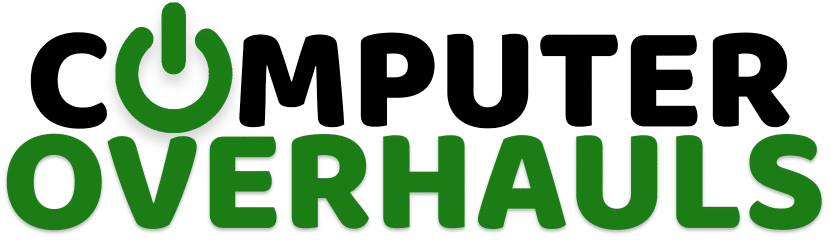sell computer
What do you need to know when you sell computer?
When selling a computer you need to know the general specifications. To simplify, your buyer wants to know what it is. It’s not enough to say “it’s an Apple MacBook Pro.”
Why?
Apple has been making MacBook Pros since 2006! There have been hundreds of MacBook Pros made since then. So, how can you be more specific? The most important details needed to identify any computer are: Brand, Model Number, CPU, Memory and Hard Drive. An example of this would be: Lenovo ThinkPad T440 2.4GHz i5, 8GB, 128GB.
Where do I find this info?
There are multiple PC brands that all display their model numbers differently. The most popular locations for a model number is on the back/bottom of the machine or under the battery. Other locations are around the laptop keyboard or along the bezel (frame) of the laptop screen. It’s important to note that most model numbers will have a series name and then series number. For example, an HP computer’s model number can be: HP 13-ac0XX or HP Spectre x360 Convertible, because they are both the same machine. A model number will NOT be a string of numbers (e.g. 431245423599 is NOT what a model number looks like). Getting the rest of specs is easy as long as the machine can power on and log into the desktop.
For Windows 10 PCs
You can easily attain the CPU and memory information by click on the windows (start) button and clicking the gear icon for settings. Once you are in Settings click on System. On the left side should be a navigation menu; click About. Once you are in about you should see Processor, which is the CPU information and Installed RAM which is the memory.
For Macs
If the machine is on, click on the top left corner on the Apple logo. Then click about this Mac. Here you can see the full model (e.g. MacBook, iMac, Late 2012) and the processor and memory. In this window there is a tab titled Storage, where you can view the hard drive information.
What if my machine cannot power on?
If it is unable to power on the only details available are usually going to the model number and brand. For a PC this would be enough to determine its value for parts. However, for an Apple product it is not the same. For a Mac you would need the serial number which can be found on the back/bottom.
Sell computer today!